Onboarding with Hosted Pro
Once you have secured the connection, onboard the service using one of the following flows:
| ■ | Onboard with Default M365 routing, DNS configuration if required and also SBC configuration (Onboarding with both M365 Default Routing and SBC Configuration |
| ■ | Onboard with SBC configuration (see Configuring SBC) |
| ➢ | To onboard a new Hosted Pro customer: |
The following screen is displayed.
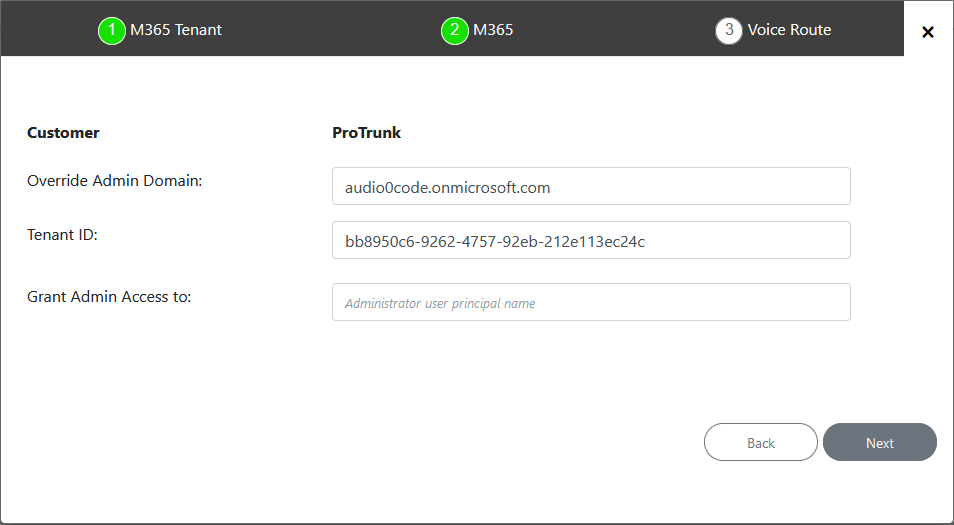
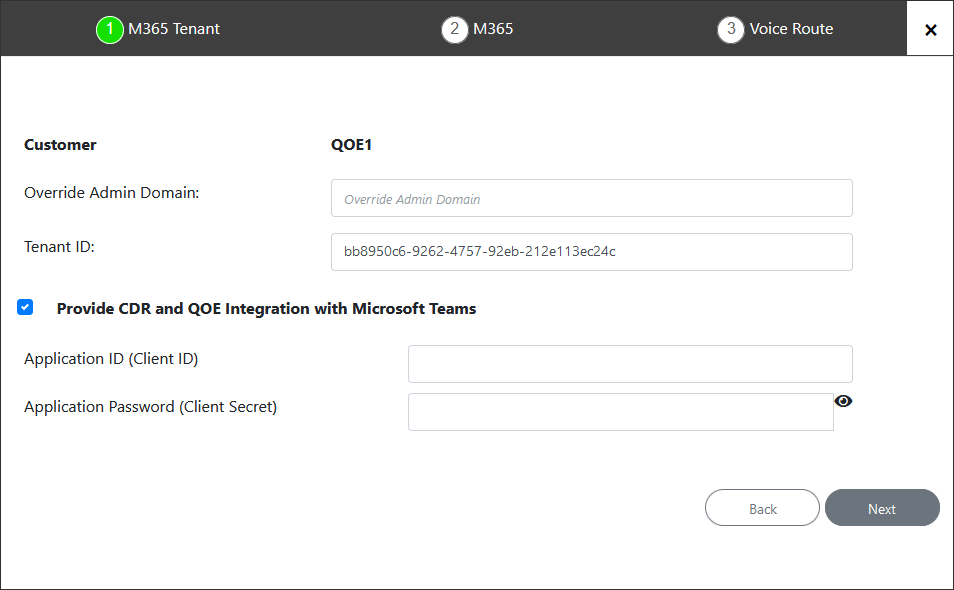
| 1. | Define Microsoft 365 settings and then click Next. |
Microsoft 365 Settings
|
M365 Setting |
Description |
|---|---|
|
M365 Domain (Override Admin Domain) |
Customer Tenant original Microsoft 365 domain prior to applying vanity domain names (“example.onmicrosoft.com”). |
|
Tenant ID |
The customer Tenant ID. This field is automatically filled; the Tenant ID of the M365 authenticated user for this Onboarding wizard process. |
|
Grant Admin Access to |
This option provides multi-tier support for third-party administrators such as Channel or Customer administrators to perform actions in Live Platform /Customer Portal (Optional). When this option is used, Single Sign-on support with the customer Azure AD is provided. |
|
Microsoft Teams Notification Service for retrieving QoE data from Microsoft Teams to Live Platform Dashboard and calls. An app registration on customer tenant with Graph API permissions is required to support this feature (this registration is setup by AudioCodes Professional Services). The application must be registered on the Azure customer tenant (see Add Microsoft Teams Device (Direct Routing). |
|
|
Application ID (Client ID) |
The Application ID for connecting to the Microsoft Teams Notification Service. |
|
Application Password (Client Secret) |
The Application password (client secret) for connecting to the Microsoft Teams Notification Service. |
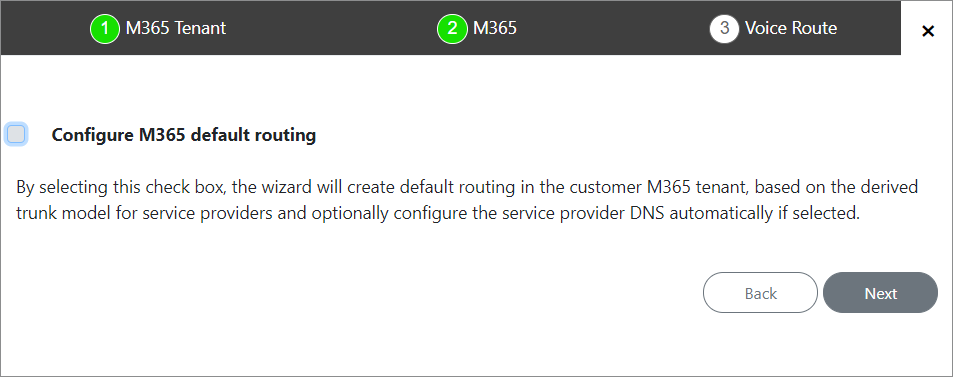
| 2. | Do one of the following: |
| ● | Select Configure M365 default routing check box; the wizard creates default routing in the customer tenant based on the derived trunk model for service providers. In addition, you can optionally configure the DNS server (see Onboarding with both M365 Default Routing and SBC Configuration). |
| ● | Click Next and proceed to Configuring SBC. |